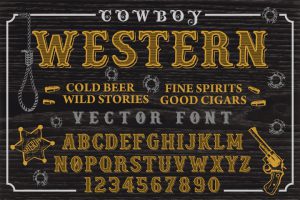
Photo purchased from … www.depositphotos.com
In the 45 years I’ve been in the business of commercial printing, I have grown to love the nuances of type. Many years ago I read about a designer who worked well into the night cutting up and repositioning individual letters with a razor blade. (Everything was done by hand back then. The Macintosh did not make desktop publishing a reality until 1987.) The designer was crafting a logo, and nestling the letterforms closely into one another (which is known as kerning). At the time I couldn’t understand the care and affection he seemed to shower on these pieces of waxed typesetting paper (wax was the adhesive we used). Now I understand completely.
In the last week I have been looking through my print books, noting how other designers have “paired” various typefaces to design logos. I know this sounds like pairing a fine wine with a particular meat or poultry dish, and I think there’s actually some truth in that. Some typefaces work well together. Others do not.
In light of this observation, I’d like to share with you a few rules of thumb and observations as a starting point, as noted in the print book Design Basics by Jim Krause.
Contrast Is Golden
Jim Krause notes that when you choose two typefaces to use in your logo design, it’s usually best to choose a serif face and a sans serif face. They should look different in an obvious way. This creates visual interest, drama if you will. For instance, you might want to set the name of the company (perhaps a single word) in all caps in a bold, sans serif typeface. Maybe you want to make this word very large to indicate its importance. Below this, you might want to use an all-caps treatment of the tag-line wording, set in a Modern serif face with dramatic contrast between the thick and thin strokes of the serif letterforms.
The difference in size between the top line and the bottom line creates contrast, and this allows the reader to mentally separate and then absorb the two lines as two different chunks of text (i.e., as two separate ideas). And the contrast in type weight (heavy first line, light second line) and overall appearance (the boldness of the sans serif face against the graceful curves of the serif face) facilitate the reading experience.
All or at least most rules have truth in their opposites, and in this case Jim Krause points out the need for similarity as well as contrast when selecting typefaces.
In Krause’s type samples, there are similarities in the enclosed portions of certain letters (“R” and “B” for instance, in the specific typefaces chosen). This is true whether the typeface is the bold sans serif face or the graceful serif face. The enclosed portions of these two letterforms have similar shapes and length-to-width ratios.
The similar enclosed areas, which are known to typographers as “counters,” create an “echo,” as Krause describes it. Their common characteristics help make it intuitively logical to place the bold sans serif “COMBINING” above the more delicate serif “DIFFERENT FONTS.” Success in the pairing of typefaces in this case rests on a balance between their similarity and difference. Difference creates dynamism; similarity creates unity.
(Regarding similarity of shapes in the letterforms of one family of type vs. another, you might want to check out such letters as a lowercase “a” or “g” in different fonts online. Check Google Images, and you will see what Jim Krause means, in Design Basics, about the similarity of shapes in the design of one type family vs. another, even when there are other dramatic differences.)
Krause’s Design Basics print book doesn’t really address the following point (rather, it’s my own observation), but I think it is relevant. Both the top line (“BALANCING”) and the bottom line (“DIFFERENT FONTS”) have similar character widths in the individual letterforms. That is, they are neither expanded nor condensed (as you may find in some other typefaces). Another way of saying this is that the ratio of the letters’ height to width is the same in the heavy, bold, sans serif top line and in the lighter, smaller, and more graceful bottom line of the logo. Again, this creates similarity and therefore unifies the overall design of the logo.
To further illustrate his point about pairing typefaces, Krause presents a second example (same wording, different fonts). In this sample logo, the top line is set in a bold but Modern typeface. (One characteristic of “Modern” typefaces is the sharp contrast between the thick and thin strokes of each letterform.) This line is also condensed (that is, it has tall, narrow letterforms).
In this case the second line is set in a sans serif font. Moreover, it is letterspaced. (Letterspacing is moving all letters apart slightly and evenly–but not by too much. Too far apart, and the letters would no longer register in the reader’s brain as the words “DIFFERENT FONTS.” Instead, they would appear as individual letters, and this would slow down the reading process. When done with moderation, though, letterspacing gives type a sophisticated, airy look.)
One further point is that the second line, which is letterspaced, is set in all-caps. Letterspacing lowercase letters significantly diminishes their readability, and even though treating type in a unique, dynamic manner is important, the type still must be easy to read.
So just as in Krause’s first example, this logo example includes the following: contrast of size (large first line, small second line) and contrast of typeface (a condensed Modern serif font over a light sans serif font). But there are also unifying elements. Both lines are all-caps, and even though the second line is not condensed–like the first line–it still has roughly the same ratio of height to width as the first. And together these create unity.
A third example goes even further. In this type treatment, Krause has paired an extra-heavy, sans serif “COMBINING” with a lowercase “different fonts” set in red (instead of black, as in all other cases) in a script font. The long, graceful ascenders of “different fonts” set in script reach up like fingers into the thick black letters of “COMBINING.”
Normally, setting anything in a script font will minimize readability. And extending letterforms of the second line up into the first “may” also minimize readability. But what makes this work in this case is the simplicity of the wording. The first line is one word; the second line two. Any more, I believe, would be too much and would impede readability. (You could say the same about the dark red script letterforms of the second line extending up into the black heavy letterforms of the first line. There are only four characters: one “d” and three “f’s.”)
All Three Type Treatments
To summarize, this is what all three type treatments share:
-
- There is contrast on a number of levels (type size, visual weight, type style).
-
- This contrast helps create energy in the logos. In all three samples there is a sense of power in the type treatment. You might infer that the company the logo represents is bold and aggressive.
-
- Nevertheless, there are elements of similarity between the typefaces used for the first and second lines.
- This similarity creates a feeling of unity. The two lines go together. They are different but compatible.
Ouch
Whatever you do with type, always make the contrast “big.” Make it look intentional. This is a truism or rule of thumb I learned about 40 years ago.
Krause addresses this in Design Basics by suggesting that designers stay away from pairing two serif faces or two sans serif faces. Although I personally believe one can do this with finesse (if there is sufficient difference between the typefaces), it usually doesn’t work. Why? Because if typefaces look too much alike, then pairing them looks like an accident.
To illustrate his point, Krause places an all-caps, light sans serif typeface (“COMBINING”) above a light, all-caps, letterspaced, serif “DIFFERENT FONTS.” These do fit the rule of not pairing serif (or sans serif) typefaces with other serif or sans serif typefaces. However, the two typefaces Krause chose (and he notes that this is a bad idea) are too similar. In spite of the large size difference (top line vs. bottom line), the type choice still looks like an accident. Together the two lines of type look “gray” because there’s not enough contrast in visual weight between the two type families.
The moral? Whatever you do, if two visual elements are intended to create contrast, make the contrast a big one.
What We Can Learn From Krause’s Design Basics
Ouch. This has to be torture, looking this closely at three words: “Combining different fonts.” But if the aforementioned discussion has done nothing more than get you to look closely at the nuances of type, I have succeeded.
You can gradually learn all of the details (the characteristics of typefaces, their history, etc.) as the need arises. But if you can see how differences in size, visual weight, and type letterform design (as well as the use of all caps type vs. caps and lower case type) can maximize or minimize both contrast and a sense of unity within a logo, you will be well on the way to appreciating the nuances of type design and their power in crafting a provocative logo.
This entry was posted
on Monday, May 24th, 2021 at 2:40 am and is filed under Typography.
You can follow any responses to this entry through the RSS 2.0 feed.
Both comments and pings are currently closed.